How to send secret messages within an image.
Are you searching for online or offline tools to send secret message to your friends or your beloved one's?If so in this post i am gonna show you how to hide a message or text under an image in two ways.This method of sending a hidden text under an image or by other means is called "Steganography".In this,the sender and recipient will only know about the existence of the text in an image.So let's see how to do this.
Steps:
1.Choose an
image under which you want to hide the text.
2.Now move the
image to the Local Disk C(i.e secured hard disk on your computer).
3.Open CMD(Run
it with Administrator rights).
4.Type "cd\ or cd c:\"(without quotes).
5.Type "echo YOUR MESSAGE>> IMAGE.FORMAT".
Example For Hide
Msg Under Img
ECHO
MESSAGE>>E:\KSR.PNG
6.Now the
message as been encrypted into the image.In order to decrypt Right click on the
image which you have used and open it with notepad or word pad or any other
text viewing applications.
7.Now browse to
end of the code and you will your message as shown below.
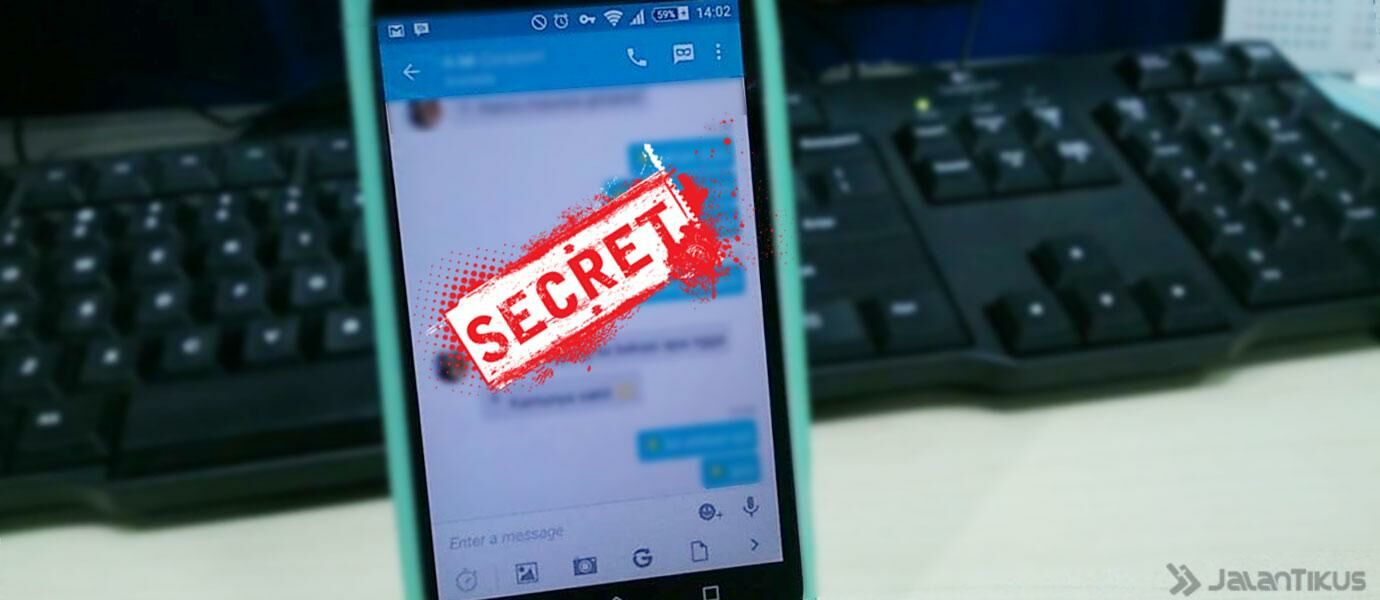

No comments:
Post a Comment